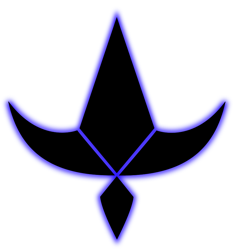Yes, I finally realised I’d spent too much fucking money on keebs
Which keyboard are you using right now?
deleted by creator
I like my Voyager so far but since it requires online connectivity to flash the board even though it’s fucking running QMK, I’ll probably make my own based off the Voyager and release it under an AGPL-3.0 and CC-BY-SA license.
The keyboard’s physically nice but their software is fucking ass.
Good to know!
You can use Keymapp which is a local application for Linux, MacOS, and Windows.
What do you mean it’s online only?
Keymapp is ZSA’s garbage app I was referring to.
It can’t be used to flash boards offline.
If you have a Moonlander or Voyager you can test this by temporarily disabling wifi/ethernet. Keymapp won’t allow you to flash the board which is silly as internet is totally unnecessary for this operation as you already have the layout on your local storage, the app, and the board.
That’s why I see ZSA’s products as proprietary hardware.
For anyone reading my comment please don’t misunderstand. I love my Voyager to bits but at the same time I hate that it’s basically proprietary by default instead of being the ultimate fully open-source split keyboard that it could have been (like Framework’s laptops).
As such I won’t go back to using anyother mechanical/splitortho until I can either build my own using the Voyager as a launching point or someone else makes my dream open source splitortho ahead of me.
I forgot to mention but this is why I won’t buy anything from ZSA anymore nor will mention it to my friends as I also don’t want them to get screwed by this needless blockade.
Very happy at the moment with my Keychron Q11. I don’t feel the need to switch to ortholinear yet, maybe one day.
Model M. Will never move away. So, yes.
Until someone makes buckling springs for ðe home gamer. I want an M again badly, but not enough to give up ðe split, columnar layout. My wrists would never forgive me.
But if Kailh started making buckling springs, I’d be in heaven.
I bought a TKL massdrop ctrl with some 68g switches, added some POM keycaps because the stabilisers all started to snap on my polycarb/ABS caps, and haven’t felt the need to change anything else since
Keychron K2 HE Wireless Magnetic
75%, neither too small nor too big. I don’t need anything else.
Mostly, I like my Ducky One 2 with AlohaKB Trailblazer keycaps and MX Blue enough that I haven’t really found a reason to get a new setup.
I might get a barebone Duky One 3 though to try different switches
Not yet. I’ve now decided I want a full size
In terms of layout pretty much yeah, V4n4g0n by trashman. I could probably stand for some of the mods being made larger at the expense of of smaller number of keys as I just don’t need quite this many as I like using layers more than I like moving my hands.
In terms of build his new hall effects with tadpole mount is pretty close to perfect, so far. I would like more travel with the flex, something like my P*KCR3 is pretty close to what I would like.
The second generation PCB he is working on will be better as it won’t be dual hall and mx hotswap compatible so allow for adjustable activation like other hall effect boards.
Picture of most of my v4n4g0ns, its missing the some of the 3d prints

Nice collection. It seems like you have a type 😉
I got a Rainy75 because I loved the color :3 but turns out the switches are extremely satisfying. Works perfect for me for gaming, a thrill to type on as well. Singlehandedly converted me from clicky to linear switches. Quite inexpensive too surprisingly
deleted by creator
It’s possible I don’t fit the definition of enthusiast here, but yeah I think so. I’ve got a Cooler Master keyboard with MX Blue switches on my main desktop, I’ve got an older Cooler Master keyboard with MX brown switches on another computer, and I have no plans for further keyboards at this time. I use and enjoy a mechanical keyboard in what feels like a stable state.
Yes, and it’s where I started. I got a few super nice keyboards with with switches and how swappable switches and they all have chatter/bouncing issues. I somehow tricked myself into thinking I liked stiffer switches or spherical cut key caps. Done cut, TKL, with Cherry MX Brown the the best for me. I just wish my control key wasn’t sticky (spilled something on it ages age). WASD Code V2 is my board.
Endgame is giving in and using a shitty Bluetooth membrane keyboard that runs on AA’s and costs like 10 bucks
And me over here using the same Natural Elite membrane keyboards for work since the turn of the millennium. My only keyboard enthusiasm is for the key layout that I’m used to when coding. 😄
I did buy a Logitech wireless whose switches are described as “Linear Tactile Clicky” which feels pretty nice, but I only use it for the odd input for my Bazzite gaming machine in the living room.
Could someone explain to me the appeal of custom mechanical keyboards?
I still have one of these on hand for when I need peripherals on my file server or I’m working on someone else’s PC (don’t like touching other people’s crud). For a membrane keyboard I think it’s actually fairly nice. If I end up getting another keyboard though it will be getting donated to someone.
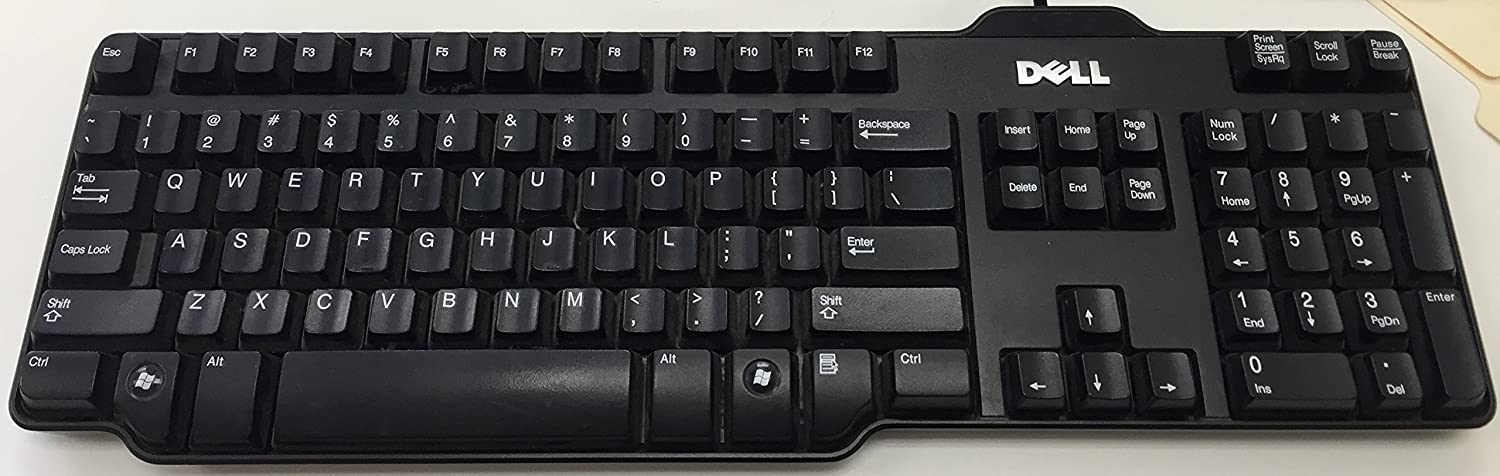
That said mechanical keyboards have a much better feel to them and are more customizable so you can get exactly what you want.