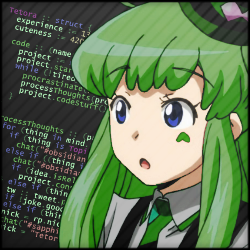

Can you link to a source that confirms this information can be collected with JavaScript (with browser comparison, ideally)? That seems outrageous if it was actually possible.
Just a dorky trans woman on the internet.
My other presences on the fediverse:
• @copygirl@fedi.anarchy.moe
• @copygirl@vt.social
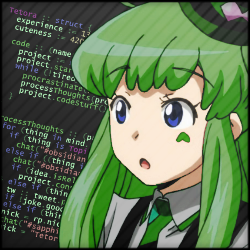

Can you link to a source that confirms this information can be collected with JavaScript (with browser comparison, ideally)? That seems outrageous if it was actually possible.
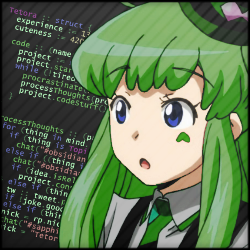

What is meant by “sensitive information” here? Browsers can’t just willy-nilly access your local files or something like that. The one thing I can think of is using JavaScript to collect information that can be used to identify you. (Is that “sensitive”? I’d put that in “identifying information”.) My honest suggestion is to keep using NoScript and just allow as few domains as possible. The next best option is to stop using websites that break without JavaScript when there’s no reason why they’d need it.
I can imagine there being a plugin that spoofs some common ways that allow sites to identify you cross-sessions / browser / websites without your consent, but blocking JavaScript (by default) is likely one of the best ways to reduce the amount of information collected about you. When you do find such a plugin, check out one of the “browser fingerprint” testing sites to see how unique your fingerprint is.
(That is, if I even understood the request properly in regards to the “sensitive information” bit.)
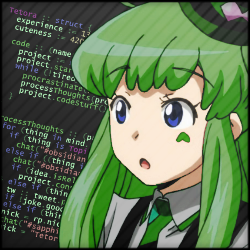

There is something called “local storage” that allows applications to store more information than just a cookie. Cookies are sent to the server, while local storage, as the name implies, stays local. (That doesn’t mean that this data can’t be sent to the server via JavaScript.) But local storage makes it possible to make 100% offline applications if the whole webpage is cached / downloaded (assuming no online functionality is required).
edit: As for deleting this, if I click on the lock icon in the address bar in Firefox, I have an option to clear cookies and site data for the current site. I assume the “site data” is the local storage I mentioned. If you’re using a Chrome based browser, you can probably google how to do the same thing.
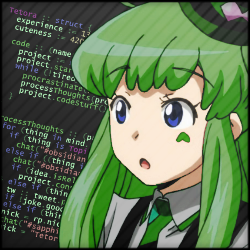

There’s been a hostile takeover at Gitea and it’s now run / owned by a for-profit company. The developers forked the project under the name Forgejo and are continuing the work under a non-profit. See also: Their introduction post and a page comparing the two projects. Feel free to look up more, since I haven’t familiarized myself with the incident all that much myself. Either way though, maybe consider using Forgejo instead of Gitea.
JavaScript is already sandboxed. You can only execute functions where there is an actual API defined by the browser to do so, for example
Date.getTime(). There is / should be no way to get, say, your device ID. (With the exception of unpatched exploits that allow executing arbitrary code. But keep in mind browsers are likely one of the if not the most security tested software.)What you linked to here appears to specific to Google Tag Manager in a way that I don’t fully understand, but is not related to how websites usually execute JavaScript code.