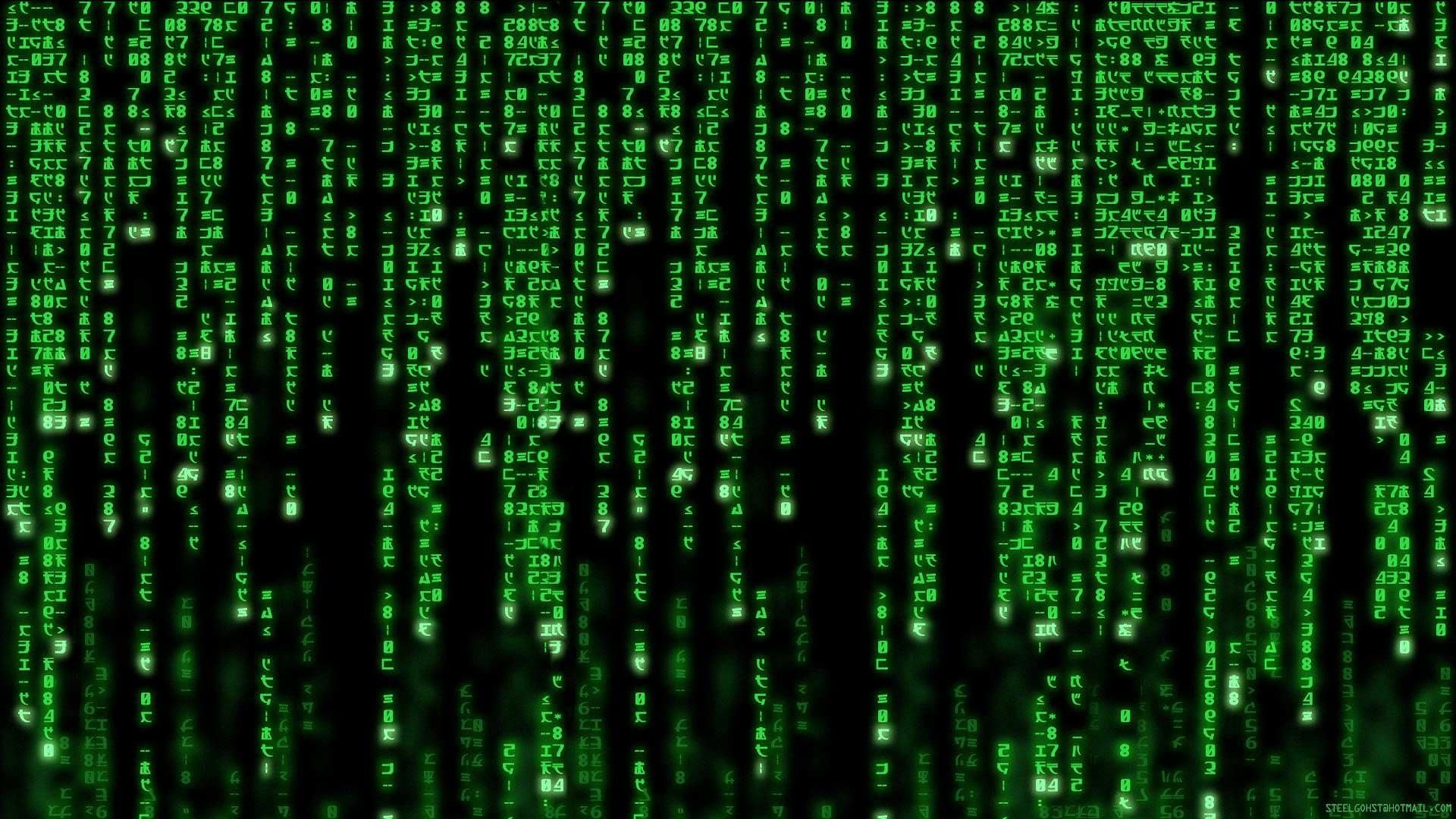Hi! Im new to self hosting. Currently i am running a Jellyfin server on an old laptop. I am very curious to host other things in the future like immich or other services. I see a lot of mention of a program called docker.
search this on The internet I am still Not very clear what it does.
Could someone explain this to me like im stupid? What does it do and why would I need it?
Also what are other services that might be interesting to self host in The future?
Many thanks!
EDIT: Wow! thanks for all the detailed and super quick replies! I’ve been reading all the comments here and am concluding that (even though I am currently running only one service) it might be interesting to start using Docker to run all (future) services seperately on the server!

A program isn’t just a program: in order to work properly, the context in which it runs — system libraries, configuration files, other programs it might need to help it such as databases or web servers, etc. — needs to be correct. Getting that stuff figured out well enough that end users can easily get it working on random different Linux distributions with arbitrary other software installed is hard, so developers eventually resorted to getting it working on their one (virtual) machine and then just (virtually) shipping that whole machine.
deleted by creator
No, chroot is kind of its own thing
It is just a kernel namespace
Yes, technically chroot and jails are wrappers around kernel namespaces / cgroups and so is docker.
But containers were born in a post chroot era as an attempt at making the same functionality much more user friendly and focused more on bundling cgroups and namespaces into a single superset, where chroot on its own is only namespaces. This is super visible in early docker where you could not individually dial those settings. It’s still a useful way to explain containers in general in the sense that comparing two similar things helps you define both of them.
Also cgroups have evolved alongside containers at this point and work rather differently now compared to 18 years ago when cgroups were invented and this differentiation mattered more than now. We’re at the point where differentiation between VMs and Containers is getting really hard since both more and more often rely on the same kernel features that were developed in recent years on top of cgroups
a chroot is different, but it’s an easy way to get an idea of what docker is:
it also contains all the libraries and binaries that reference each other, such that if you call commands they use the structure of the chroot
this is far more relevant to a basic understanding of what docker does than explaining kernel namespaces. once you have the knowledge of “shipping around applications including dependencies”, then you can delve into isolation and other kinds of virtualisation
I’m aware of that, but OP requested “explain like I’m stupid” so I omitted that detail.
Isn’t all of this a complete waste of computer resources?
I’ve never used Docker but I want to set up a Immich server, and Docker is the only official way to install it. And I’m a bit afraid.
Edit: thanks for downvoting an honest question. Wtf.
If it were actual VMs, it would be a huge waste of resources. That’s really the purpose of containers. It’s functionally similar to running a separate VM specific to every application, except you’re not actually virtualizing an entire system like you are with a VM. Containers are actually very lightweight. So much so, that if you have 10 apps that all require database backends, it’s common practice to just run 10 separate database containers.
On the contrary. It relies on the premise of segregating binaries, config and data. But since it is only running one app, then it is a bare minimum version of it. Most containers systems include elements that also deduplicate common required binaries. So, the containers are usually very small and efficient. While a traditional system’s libraries could balloon to dozens of gigabytes, pieces of which are only used at a time by different software. Containers can be made headless and barebones very easily. Cutting the fat, and leaving only the most essential libraries. Fitting in very tiny and underpowered hardware applications without losing functionality or performance.
Don’t be afraid of it, it’s like Lego but for software.
Docker has very little overhead
The main “wasted” resources here is storage space and maybe a bit of RAM, actual runtime overhead is very limited. It turns out, storage and RAM are some of the cheapest resources on a machine, and you probably won’t notice the extra storage or RAM usage.
VMs are heavy, Docker containers are very light. You get most of the benefits of a VM with containers, without paying as high of a resource cost.
deleted by creator
I’ve had immich running in a VM as a snap distribution for almost a year now and the experience has been leaps and bounds easier than maintaining my own immich docker container. There have been so many breaking changes over the few years I’ve used it that it was just a headache. This snap version has been 100% hands off “it just works”.
Interesting idea (snap over docker).
I wonder, does using snap still give you the benefit of not having to maintain specific versions of 3rd party software?
I don’t know too much about snap (I literally haven’t had to touch my immich setup) but as far as I remember when I set it up that was snap’s whole thing - it maintains and updates itself with minimal administrative oversight.
Snap is like Flatpak. So it will store and maintain as many versions of dependencies as your applications need. So it gives you that benefit by automating the work for you. The multiple versions still exist if your apps depend in different versions.
Thanks.
Now to see if there’s a flatpack because fuck snap.
Any luck?
No, but to be fair it’s because I haven’t started looking at all.
It’s not. Imagine Immich required library X to be at Y version, but another service on the server requires it to be at Z version. That will be a PitA to maintain, not to mention that getting a service to run at all can be difficult due to a multitude of reasons in which your system is different from the one where it was developed so it might just not work because it makes certain assumptions about where certain stuff will be or what APIs are available.
Docker eliminates all of those issues because it’s a reproducible environment, so if it runs on one system it runs on another. There’s a lot of value in that, and I’m not sure which resource you think is being wasted, but docker is almost seamless without not much overhead, where you won’t feel it even on a raspberry pi zero.
It can be, yes. One of the largest complaints with Docker is that you often end up running the same dependencies a dozen times, because each of your dozen containers uses them. But the trade-off is that you can run a dozen different versions of those dependencies, because each image shipped with the specific version they needed.
Of course, the big issue with running a dozen different versions of dependencies is that it makes security a nightmare. You’re not just tracking exploits for the most recent version of what you have installed. Many images end up shipping with out-of-date dependencies, which can absolutely be a security risk under certain circumstances. In most cases the risk is mitigated by the fact that the services are isolated and don’t really interact with the rest of the computer. But it’s at least something to keep in mind.
Beat me to it.
But why can I “just install a program” on my windows machine or on my phone and it is that easy?
You might notice that your Windows installation is like 30 gigabytes and there is a huge folder somewhere in the system path called WinSXS. Microsoft bends over backwards to provide you with basically all the versions of all the shared libs ever, resulting in a system that can run programs compiled from decades ago just fine.
In Linux-land usually we just recompile all of the software from source. Sometimes it breaks because Glibc changed something. Or sometimes it breaks because (extremely rare) the kernel broke something. Linus considers breaking the userspace API one of the biggest no-nos in kernel development.
Even so, depending on what you’re doing you can have a really old binary run on your Linux computer if the conditions are right. Windows just makes that surface area of “conditions being right” much larger.
As for your phone, all the apps that get built and run for it must target some kind of specific API version (the amount of stuff you’re allowed to do is much more constrained). Android and iOS both basically provide compatibility for that stuff in a similar way that Windows does, but the story is much less chaotic than on Linux and Windows (and even macOS) where your phone app is not allowed to do that much, by comparison.
In Linux-land usually we just recompile all of the software from source
That’s just incorrect. Apart from 3 guys who have no better things to do no one in “Linux-land” does that.
Caveat: I am not a programmer, just an enthusiast. Windows programs typically package all of the dependency libraries up with each individual program in the form of DLLs (dynamic link library). If two programs both require the same dependency they just both have a local copy in their directory.
In case of phones, there’s less of a myriad of operating systems and libraries.
A typical Android app is (eventually) Java with some bundled dependencies and ties in to known system endpoints (for stuff like notifications and rendering graphics).
For windows these installers are usually responsible for getting the dependencies. Which is why some installers are enormous (and most installers of that size are web installers, so it looks smaller).
Docker is more aimed at developers and server deployment, you don’t usually use docker for desktop applications. This is the area where you want to skip inconsistencies between environments, especially if these are hard to debug.
So instead of having problems getting the fucking program to run, you have problems getting docker to properly build/run when you need it to.
At work, I have one program that fails to build an image because of a 3rd party package who forgot to update their pgp signature; one that builds and runs, but for some reason gives a 404 error when I try to access it on localhost; one that whoever the fuck made it literally never ran it, because the
Dockerfilewas missing some 7 packages in the apt install line.Building from source is always going to come with complications. That’s why most people don’t do it. A docker compose file that ‘just’ downloads the stable release from a repo and starts running is dramatically more simple than cross-referencing all your services to make sure there are no dependency conflicts.
There’s an added layer of complexity under the hood to simplify the common use case.
Yeah, it’s another layer, and so there definitely is an https://xkcd.com/927/ aspect to it… but (at least in theory) only having problems getting Docker (1 program) to run is better than having problems getting N problems to run, right?
(I’m pretty ambivalent about Docker myself, BTW.)
There are two ends here, as a user and as a developer. As a user Docker images just work, so you solve almost every problem you’re having which would be your users having them and giving up on using your software.
Then as a developer docker can get complicated, because you need to build a “system” from scratch to run your program. If you’re using an unstable 3d party package or missing packages it means that those problems would be happening in the deploy servers instead of your local machines, and each server would have its own set of problems due to which packages they didn’t have or had the wrong version, and in fixing that for your service you might be breaking other service already running there.
Please don’t call yourself stupid. The common internet slang for that is ELI5 or “explain [it] like I’m 5 [years old]”.
I’ll also try to explain it:
Docker is a way to run a program on your machine, but in a way that the developer of the program can control.
It’s called containerization and the developer can make a package (or container) with an operating system and all the software they need and ship that directly to you.You then need the software docker (or podman, etc.) to run this container.
Another advantage of containerization is that all changes stay inside the container except for directories you explicitly want to add to the container (called volumes).
This way the software can’t destroy your system and you can’t accidentally destroy the software inside the container.It’s basically like a tiny virtual machine running locally.
I know it’s ELI5, but this is a common misconception and will lead you astray. They do not have the same level of isolation, and they have very different purposes.
For example, containers are disposable cattle. You don’t backup containers. You backup volumes and configuration, but not containers.
Containers share the kernel with the host, so your container needs to be compatible with the host (though most dependencies are packaged with images).
For self hosting maybe the difference doesn’t matter much, but there is a difference.
A million times this. A major difference between the way most vms are run and most containers are run is:
VMs write to their own internal disk, containers should be immutable and not be able to write to their internal filesystem
You can have 100 identical containers running and if you are using your filesystem correctly only one copy of that container image is on your hard drive. You have have two nearly identical containers running and then only a small amount of the second container image (another layer) is wasting disk space
Similarly containers and VMs use memory and cpu allocations differently and they run with extremely different security and networking scopes, but that requires even more explanation and is less relevant to self hosting unless you are trying to learn this to eventually get a job in it.
containers should be immutable and not be able to write to their internal filesystem
This doesn’t jive with my understanding. Containers cannot write to the image. The image is immutable. However, a running container can write to its filesystem, but those changes are ephemeral, and will disappear if the container stops.
This is why I said “most containers most of the time should”. It’s a bad practice to write to the inside of the container and a better practice to treat them as immutable. You can go as far as actively preventing them from writing to themselves when you build them or in certain container runtimes, but this is not usually how they work by default.
Also a container that is stopped and restarted will not lose its internal changes in most runtimes. The container needs to be deleted and recreated from the image to do that
It’s a container service. Containers are similar to virtual machines but less separate from the host system. Docker excels in creating reproducible self contained environments for your applications. It’s not the simplest solution out there but once you understand the basics it is a very powerful tool for system reliability.
Docker enables you to create instances of an operating system running within a “container” which doesn’t access the host computer unless it is explicitly requested. This is done using a
Dockerfile, which is a file that describes in detail all of the settings and parameters for said instance of the operating system. This might be packages to install ahead of time, or commands to create users, compile code, execute code, and more.This instance of an operating system, usually a “server,” is great because you can throw the server away at any time and rebuild it with practically zero effort. It will be just like new. There are many reasons to want to do that; who doesn’t love a fresh install with the bare necessities?
On the surface (and the rabbit hole is deep!), Docker enables you to create an easily repeated formula for building a server so that you don’t get emotionally attached to a server.
EDIT: Wow! thanks for all the detailed and super quick replies! I’ve been reading all the comments here and am concluding that (even though I am currently running only one service) it might be interesting to start using Docker to run all (future) services seperately on the server!
This is pretty much what I’ve started doing. Containers have the wonderful benefit that if you don’t like it, you just delete it. If you install on bare metal (at least in Linux) you can end up with a lot of extra packages getting installed and configured that could affect your system in the future. With containers, all those specific extras are bundled together and removed at the same time without having any effect on your base system, so you’re always at your clean OS install.
I will also add an irritation with docker containers as well, if you create something in a container that isn’t kept in a shared volume, it gets destroyed when starting the container again. The container you use keeps the maintainers setup, for instance I do occasional encoding of videos in a handbrake container, I can’t save any profiles I make within that container because it will get wiped next time I restart the container since it’s part of the container, not on any shared volume.
Worst part about docker: insane volume management.
Agreed, I just spent a week (very intermittently) trying to figure out where all my free space had gone, turns out it was a bunch of abandoned docker volumes taking up. I have 32gb on my laptop, so space is at an absolute premium.
I guess I learned my lesson about trying out docker containers on my laptop just to check them out.
I don’t think I really understood docker until I watched this video which takes you through building up a docker-like container system from scratch. It’s very understandable and easy to follow if you have a basic understanding of Linux operating systems. I recommend it to anyone I know working with docker:
Alternative Invidious link: https://yewtu.be/watch?v=8fi7uSYlOdc
Learn Docker even if you have a single app. I do the same with a Minecraft server.
- No dependency issues
- All configuration (storage/network/application management) can be done via a single file (compose file)
- Easy roll-backs possible
- Maintain multiple versions of the app while keeping them separate
- Recreate the server on a different server/machine using only the single configuration file
- Config is standardized so easy to read
You will save a huge amount of time managing your app.
PS: I would like to give a shout out to podman as the rootless version of Docker
Containerized software. The main advantage of this is that every application, or stack of applications, runs in its own ecosystem. You can restart a container whenever without having to reboot your entire system. You can store all data off a container in a volume, so if you hit a snag, you can recreate the container without actually losing any of your configs.
You can also create networks so that apps run in different subnets than other apps.
Very simply put, a docker container is like a mini system that runs on your main system.
Something else I like about docker is docker compose. You can create a container or stack of containers with a single simple YAML file without actually having to install anything yourself. I manage my containers in Portainer.
This thread:

Jails make docker look like windows 11 with copilot.
Those are Apples and Oranges
Docker is a set of tools, that make it easier to work with some features of the Linux kernel. These kernel features allow several degrees of separating different processes from each other. For example, by default each Docker container you run will see its own file system, unable to interact (read: mess) with the original file system on the host or other Docker container. Each Docker container is in the end a single executable with all its dependencies bundled in an archive file, plus some Docker-related metadata.
Pretty good intro for absolute beginners here…
+1 for Techworld with Nana
I’ve never posted on Lemmy before. I tried to ask this question of the greater community but I had to pick a community and didn’t know which one. This shows up as lemmy.world but that wasn’t an option.
Anyway, what I wanted to know is why do people self host? What is the advantage/cost. Sorry if I’m hijacking. Maybe someone could just post a link or something.
It usually comes down to privacy and independence from big tech, but there are a ton of other reasons you might want to do it. Here are some more:
- preservation - no longer have to care if Google kills another service
- cost - over time, Jellyfin could be cheaper than a Netflix sub
- speed - copying data on your network is faster than to the internet
- hobby - DIY is fun for a lot of people
For me, it’s a mix of several of reasons.
People are talking about privacy but the big reason is that it gives you, the owner, control over everything quickly without ads or other uneeded stuff. We are so used to apps being optomized for revenue and not being interoperable with other services that it’s easy to forget the single biggest advantage of computers which is that programs and apps can work together quickly and quietly and in the background. Companies provide products, self-hosting provides tools.
Anyway, what I wanted to know is why do people self host?
Wow. That’s a whole separate thread on it’s on. I selfhost a lot of my services because I am a staunch privacy advocate, and I really have a problem with corporations using my data to further bolster their profit margins without giving me due compensation. I also self host because I love to tinker and learn. The learning aspect is something I really get in to. At my age it is good to keep the brain active and so I self host, create bonsai, garden, etc. I’ve always been into technology from the early days of thumbing through Pop Sci and Pop Mech magazines, which evolved into thumbing through Byte mags.
We should probably make a poll thread here, it could be pretty interesting to see everyone’s primary and secondary motivations.
Anyway, what I wanted to know is why do people self host?
For the warm and fuzzy feeling I get when I know all my documents, notes, calendars, contacts, passwords, movies/shows/music, videos, pictures and much more are stored safely in my basement and belong to me.
Nobody is training their AI on it, nobody is trying to use them for targetted ads, nobody is selling them. Just for me.
Yeah, 100% a whole separate post on its own. If you ask the same question in a new post, you’ll get more visibility and more answers
As I mentioned, I didn’t really know where to post it. I guess my lemmy-foo isn’t up to snuff. I saw that this appears to be in lemmy.world, but only 10 options came up when I tried to post and none of them really seemed right. Advice?
I’m not sure how familiar you are with computers in general, but I think the best way to explain Docker is to explain the problem it’s looking to solve. I’ll try and keep it simple.
Imagine you have a computer program. It could be any program; the details aren’t important. What is important, though, is that the program runs perfectly fine on your computer, but constantly errors or crashes on your friend’s computer.
Reproducibility is really important in computing, especially if you’re the one actually programming the software. You have to be certain that your software is stable enough for other people to run without issues.
Docker helps massively simplify this dilemma by running the program inside a ‘container’, which is basically a way to run the same exact program, with the same exact operating system and ‘system components’ installed (if you’re more tech savvy, this would be packages, libraries, dependencies, etc.), so that your program will be able to run on (best-case scenario) as many different computers as possible. You wouldn’t have to worry about if your friend forgot to install some specific system component to get the program running, because Docker handles it for you. There is nuance here of course, like CPU architecture, but for the most part, Docker solves this ‘reproducibility’ problem.
Docker is also nice when it comes to simply compiling the software in addition to running it. You might have a program that requires 30 different steps to compile, and messing up even one step means that the program won’t compile. And then you’d run into the same exact problem where it compiles on your machine, but not your friend’s. Docker can also help solve this problem. Not only can it dumb down a 30-step process into 1 or 2 commands for your friend to run, but it makes compiling the code much less prone to failure. This is usually what the
Dockerfileaccomplishes, if you ever happen to see those out in the wild in all sorts of software.Also, since Docker puts things in ‘containers’, it also limits what resources that program can access on your machine (but this can be very useful). You can set it so that all the files it creates are saved inside the container and don’t affect your ‘host’ computer. Or maybe you only want to give permission to a few very specific files. Maybe you want to do something like share your computer’s timezone with a Docker container, or prevent your Docker containers from being directly exposed to the internet.
There’s plenty of other things that make Docker useful, but I’d say those are the most important ones–reproducibility, ease of setup, containerization, and configurable permissions.
One last thing–Docker is comparable to something like a virtual machine, but the reason why you’d want to use Docker over a virtual machine is much less resource overhead. A VM might require you to allocate gigabytes of memory, multiple CPU cores, even a GPU, but Docker is designed to be much more lightweight in comparison.
If ‘but it works on my computer’ was a software service
A little box you can put your app.
If the app does bad, it doesn’t sink your ship. Just throw the box over board and repackage the app.
I’m not sure most people need it, but it could be fun to use a new app inside a container. Also makes updating that needs a restarting without shutting down your other services.