- 30 Posts
- 98 Comments
Running it from a file explorer may not work due to permissions.
use
lscommand, as in the video, to list the contents of a directory, then usecdto change directory based on what you see. You can usecd ..to navigate to the parent directory of your current location if needed.Also make note of the Local path shown when cloning the repository in the previous step to help find it. When you see “tailscale.sh” as one of the items after typing
ls, then you will know you are in the right place.
Actually, watching the video it looks like they first enter:
cd Documents/deck-tailscale/then enter:
sudo bash tailscale.shIf you don’t have the directory
Documents/deck-tailscale/, then you will have to go back a step and find out where GitHub Desktop is storing the local files.
Tailscale client definitely needs to be installed and logged in on the destination device (Steam Deck in this case). Is it possible that you are typing “Sudo” instead of “sudo” in the command after opening Konsole? Linux commands are case-sensitive.
I’m not knowledgeable about the steam deck, but it is also possible that sudo is not installed by default, in which case you will have to install it. sudo is a command that allows you to run other commands as root (basically admin).
I found this article that might help: https://pimylifeup.com/steam-deck-sudo-password/
Certainly. I found through some reading that the contacts app seems to be more or less a front end for some cardDAV functionality built into ownCloud.
If I could remove or reinstall the cardDAV function itself, that would be ideal.
I don’t know how to find it in the database or even how to access it directly. The WebUI is frozen.
I’m also not sure if I could identify the specific contact, but if not, I’d be fine to delete and re-add the entire contact book.
Thank you again for the help.
I’m a little hesitant because I may not be able to locate all personally identifying info. I tried searching again and posted what may be related here.
Added what may be related log info here.
Checking the log again, I think it may be related to:
{"reqId":"7e34c78e-49b9-4a97-87db-da79ab0d33bd","level":3,"time":"2025-06-19T22:18:31+00:00","remoteAddr":"XXX.XX.X.X","user":"USERNAME","app":"PHP","method":"GET","url":"\/remote.php\/dav\/files\/USERNAME\/misc\/m-t0627-01511-00434%20(2).jpg?x=336&y=336&c=&preview=1","message":"exif_read_data(): Incorrect APP1 Exif Identifier Code at \/var\/www\/owncloud\/lib\/private\/legacy\/image.php#399"}(I’ve removed my name and the IP Address listed)
Following this message, there are about 30 errors related to different contacts that look like:
{"reqId":"6fptn8sCXT16xmUGIWc6","level":2,"time":"2025-06-19T09:06:07+00:00","remoteAddr":"XXX.XX.X.X","user":"USERNAME","app":"dav","method":"DELETE","url":"\/remote.php\/dav\/addressbooks\/users\/USERNAME\/contacts\/04bc3d9c-f55a-4241-96a2-929245fe8433.vcf","message":"Could not get node for path: \"addressbooks\/users\/USERNAME\/contacts\/04bc3d9c-f55a-4241-96a2-929245fe8433.vcf\" : Card not found"}With some searching, it looks like there is something wrong with an image, presumably a contact image, which I was updating around the time the service went down.
I still have no idea what do do with this information.
I’m pretty sure it’s just owncloud. It’s the home self server.
I would love some help with the logs. I’ve been able to locate the logs for owncloud but they are long and complex and I have no idea how to read them.
If I knew what I was looking for in the logs I might be able to find something searchable at least. Are there any key words or phrases that I might look for?
I appreciate the thought but I do believe that there are some steps involved after installation before it is fully functional.
I am planning to test it in the future at some point, but right now I am looking to get my present server working again.
Given your experience with a similar system, however, do you know if it is possible to reset the cardDAV without disrupting the other components? How would one do it in Nextcloud?

 1·1 month ago
1·1 month agoThanks, I appreciate your experience.

 1·1 month ago
1·1 month agoOkay, that makes sense. Would that help to set up NextCloud or other services that require https?
It doesn’t really help with connecting my calendar to an external scheduling app that is not based on my device.

 1·1 month ago
1·1 month agoIf I use Tailscale as described, how will a request connect to the tailnet? Is there anything you can link that explains how to do this?

 2·2 months ago
2·2 months agoTailscale is great. Don’t believe the bad press. You can always switch in the future if they change their trajectory.
I run all of that on a Dell Optiplex that I bought refurbished in your price range. I couldn’t figure out the self-signing certificates to run nextcloud without a domain, so I run OwnCloud, but hopefully you’ll have better luck.

 391·2 months ago
391·2 months agoBy the same token, you could just read the Cliff’s Notes and burn down an acre of rainforest to achieve the same results.

 4·2 months ago
4·2 months agoThis is great, thanks!

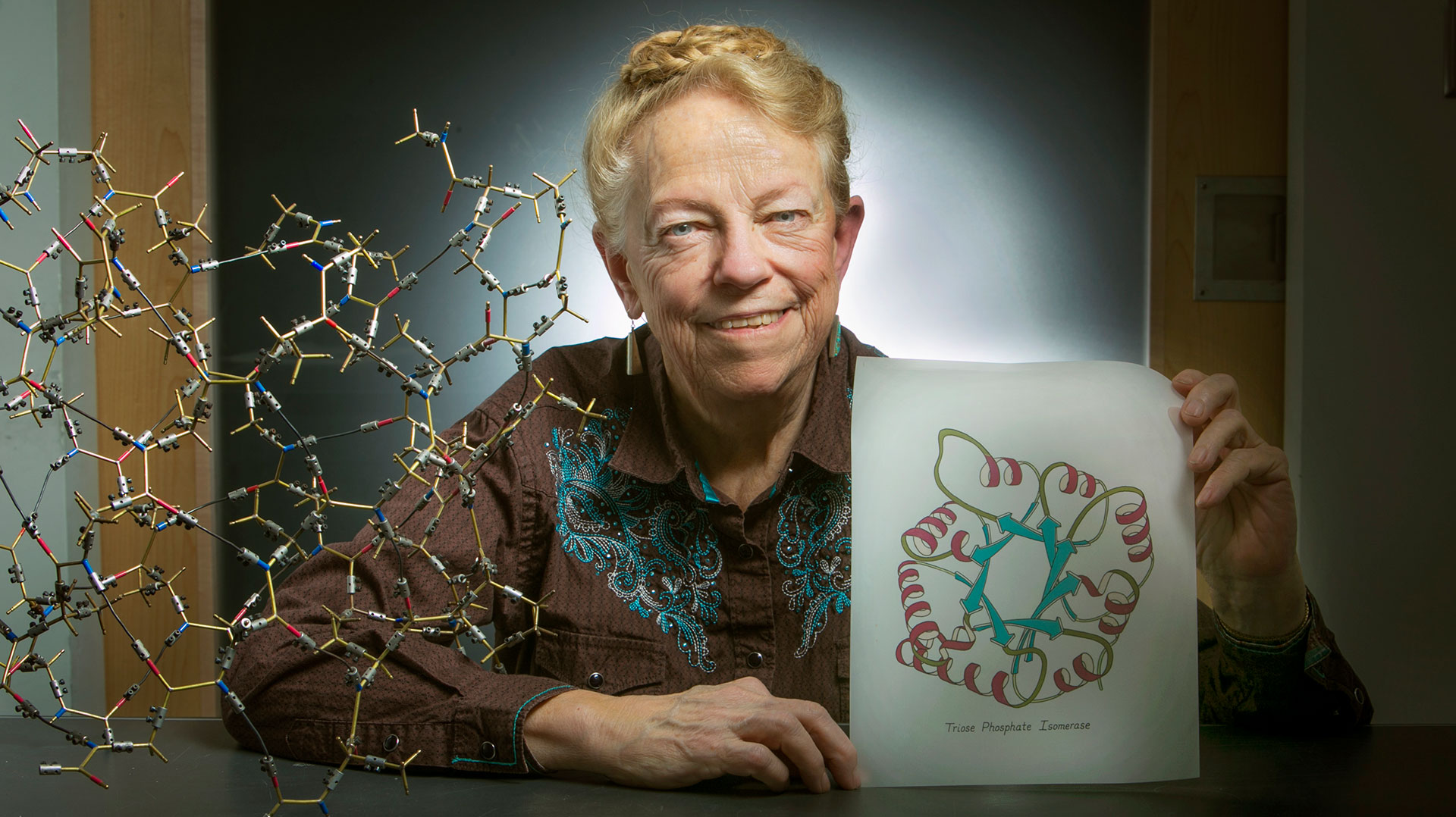




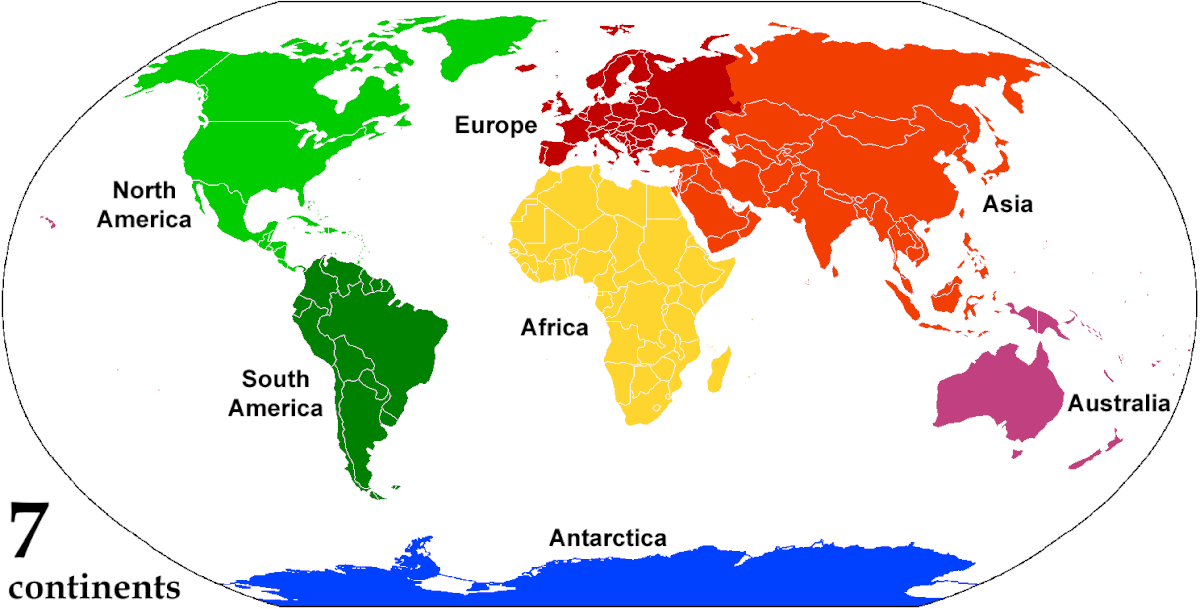




Thank you - I’m researching how to do this. I am using mariaDB and it’s all running in docker, so I think if I can learn how to get terminal access within the docker container, and what commands I will need to access mariaDB, then I should be able to do so. I’m hoping that everything will be labeled in such a way that I can locate those records that are part of the carddav database only to clear them and start over.